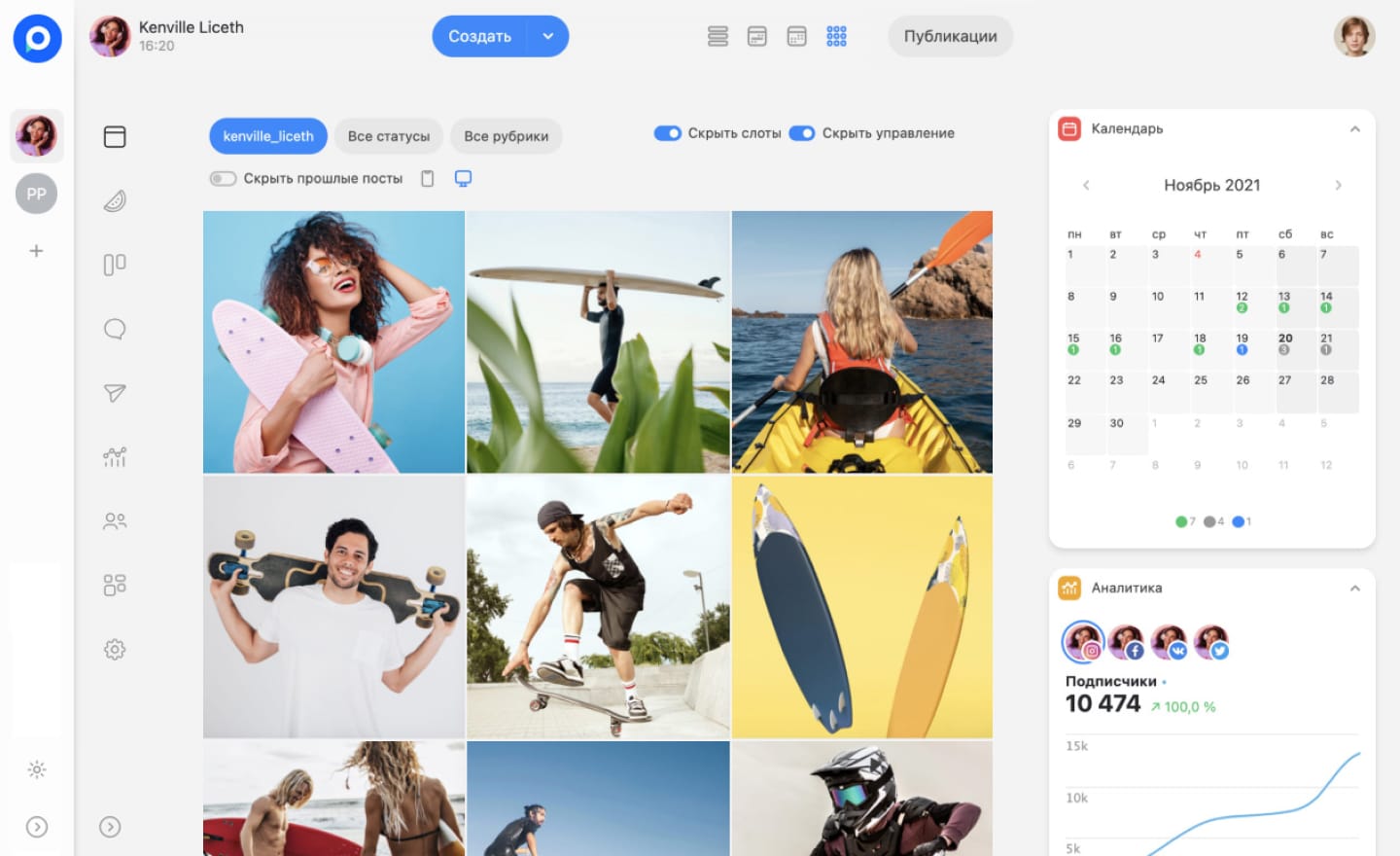In this article, we have prepared a step-by-step guide for you on creating reports for SMM managers. Why are they necessary? First of all, to understand what works and what doesn’t. Reports are not just boring tables with numbers; they are an opportunity to see how your efforts impact the business.
In this article, we will explore how to create a great social media report step by step. We will discuss what should definitely be included in your report so that it doesn’t look like a dull collection of numbers and graphs, but becomes a real tool for analysis and decision-making. We will explain how to structure the report so that it is understandable not only to you but also to your clients.
Step 1: Define the goals of the report
Let’s start with the most important thing — defining the goals of the social media report. What data will you analyze and for what purpose?
Let’s begin with a simple example. Suppose you ran an advertising campaign with a blogger. In this case, your main goal is to assess the ROI (return on investment). That is, how many sales this integration brought you.
But reports can vary, and goals can differ. If you are creating a monthly report, your goal is likely to demonstrate growth in key metrics. In annual reports, we start working with more global goals. In such reports, you can analyze how social media activities affect the overall business objectives of the company.
Now let’s look at some examples of report goals.
- Assessing the ROI of advertising campaigns. How many sales did a specific ad generate?
-
Subscriber growth. By what percentage did the number of subscribers increase over the month?
-
Engagement increase. How did likes, comments, and shares change compared to the previous period?
-
Website traffic. How many users came to the website from social media?
-
Conversions. What percentage of users coming from social media made a purchase?
-
Content performance. What type of posts (videos, images, text) generates the most interest from the audience?
-
Competitor analysis. How do your metrics compare to those of your competitors?
-
Feedback. How has user perception of your brand changed?
Step 2: Data collection
Let’s move on to the second step in creating social media reports — data collection.Collect data on social media performance in the "Analytics" section of Postmypost. Automatically gather information about social media activities and calculate all key performance indicators. You won’t have to struggle with a calculator or spend time on manual calculations anymore.
Key metrics you should track.
-
Reach — the number of people who saw your content.
-
Engagement — how actively people interact with the content. Likes, comments, shares — all of this shows how interesting the content is.
-
Conversion — the percentage of actions users are supposed to take: buying something, subscribing to a newsletter, or filling out a form.
-
Clicks — the number of people who clicked on a link.
-
Audience growth — a measure of how the number of subscribers changes.
When collecting data, remember: the more information you gather, the easier it will be to draw conclusions and plan further actions.
Step 3: Choosing the report format
Let’s talk about the third step in creating social media reports — choosing the report format.
-
PDF Reports
Pros:
-
Versatility. PDFs open on any device and look the same.
Cons:
-
Difficult to edit: If something needs to be changed, you’ll have to save it again.
-
-
Presentations
Pros:
-
Convenient for presentations. If you need to discuss something, slides help structure the information.
Cons:
-
Not always easy to read: If you want the report to be simply reviewed, this may not be the best option.
-
-
Tables
Pros:
-
Simple and clear: Tables are great for showing numbers and comparisons.
Cons:
-
Hard to perceive. It’s not always easy to see the big picture just from numbers.
-
How to choose?
If you just want to convey information — PDF is perfect. For meetings — choose presentations. And if you need to analyze data — go for tables.
Step 4: Report structure
Let’s discuss the fourth step in creating social media reports — the structure of the report.
Example Report Structure.
- Introduction. In this section, explain what you will discuss and why it is important.
-
Key Metrics. Here you show key data: number of subscribers, likes, comments, etc.
-
Analysis. Here you draw conclusions based on the collected data.
-
Conclusions. Here you discuss what went well and what can be improved.
-
Recommendations. Finally, provide advice on how to improve the situation.
Step 5: Data analysis
Let’s talk about the fifth step in creating social media reports — data analysis.Suppose you see that your Engagement Rate (ER) is 3%. What should you do with this information? To understand this, you need to know the context.
If your ER increased from one percent to three, that’s a great reason to celebrate! But if it dropped from five to three, it’s time to sound the alarm.
It’s important to understand where your numbers come from. If you achieved a three percent ER, ask yourself: “How did we achieve this?” Was there a lot of likes on one post? Maybe the metrics increased only due to a contest post? Or, on the contrary, posts with long texts are not generating interest? Figure out what worked and what didn’t.
In the report, it is crucial to translate complex data into simple language. If you can’t explain what your number means, it means you don’t understand it yourself. And remember, in social media reporting, “more complex” does not mean “better.” If your report is full of complicated graphs and terms, but no one understands what you mean, what’s the point?
Step 6: Preparing conclusions and recommendations
Let’s discuss the sixth step in creating social media reports — preparing conclusions and recommendations.The first rule is that conclusions should be based on data. If you have low reach and engagement, it’s not wise to recommend working on increasing sales. Reports show what stage you are at. If your posts are only read by 100 people, how can you set a goal for the next month to bring in 100 new customers? First, you need to increase reach, attract more people, and then think about sales.
Thus, your conclusions should be clear and understandable. For example, if you see that reach is growing but engagement is falling, your recommendation might be: “Let’s make the content more interactive so that people start commenting and sharing!” If reach is low, think about how to increase the audience.
Step 7: Presenting the report and feedback
Let’s talk about the seventh and final step in forming social media reports — presenting the report and gathering feedback.
Don’t send the report with the phrase “Here’s the report for last month.”
If you can’t present the report in person, be sure to write explanations in the email. Explain what is important in the report and what to pay attention to. This way, the client will know what to focus on first.
After some time, check if they have looked at the report. Ask questions like: “Are there any points you would like to discuss?” or “What seems most important to you?”
Feedback on reports is important because it helps understand how clear everything is. If the client doesn’t understand what you were trying to convey, it means you didn’t communicate the information properly. Knowing this, you can prepare something more suitable!
Remember, your report is not just numbers, but a tool for growth and development.