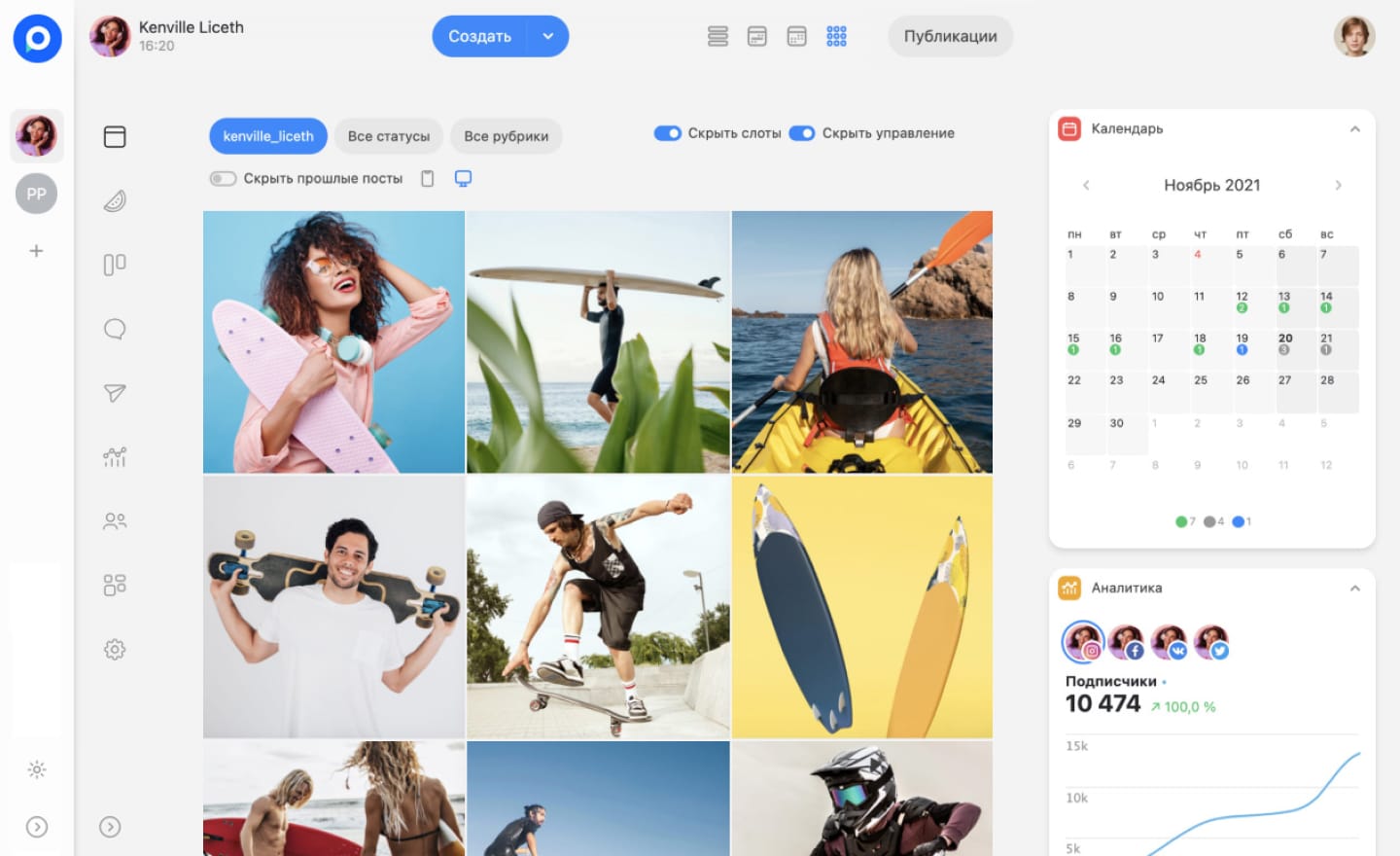Three out of five companies have integrated video marketing into their content strategy. This statistic comes from WordStream, a market research company.
So, why is video so effective? Let's break it down with the numbers
92% of internet users share videos with friends, and according to recent studies, over 80% of all internet users prefer video when they want to learn more about a product or service. Additionally, HubSpot reports that 54% of consumers want to see more videos than photos or texts from the brands they support.
Moving on, the data service DataReportal states that, on average, internet users aged 16 to 64 spend nearly 2.5 hours a day on social media. Almost 60% of consumers spend a quarter or more of their time on social media watching videos. Surveys by Google indicate that half of millennials and Generation Z claim they "don't know how they would live their lives" without video content.
Now, let's turn to professional data—does video sell?
According to Lemonlight, a video content production company, more than half of consumers say that a brand video helped them make a purchase decision. Google claims that over 40% of shoppers worldwide bought a product they learned about on YouTube.
The Role of Video in Marketing
Let's consider a simple example: imagine you are choosing between two products. One is presented only with text and photos, while the other features a vibrant video review demonstrating how the product works in real life. Which format would be more interesting to you?
Video content captures attention due to its ability to combine visual, audio, and text elements, making it much more memorable.
What’s even more important is that the size of the budget for video content does not always determine success. Sometimes the most memorable videos are made with minimal costs. Take popular TikTok challenges, for example: they are often filmed on smartphones, but their virality can be enormous. An interesting script, memorable visuals, and an original approach can work wonders even with modest expenses.
Organic Promotion
Short videos are a strategic tool for the organic growth of bloggers and businesses.
The "magic" of short videos lies in their ability to convey information in just a few seconds, making them perfect for quick and effective engagement with viewers. Their effect can be compared to a "snowball effect": once a video starts attracting attention, social media algorithms begin to promote it even more, leading to rapid audience growth.
For instance, consider a fitness blogger who launches a marathon of short videos with daily workouts. Each video contains useful tips and exercises that can be done at home. Users start returning to his content regularly, and within a month, there is a significant increase in followers and interactions on his account.
Social media algorithms take note of this interest and begin to show his videos to an increasing number of users. When one video gains popularity, it helps promote the next videos.
Perception of Video
Here’s a question for you—when was the last time you watched a two-hour movie without any distractions?
Phones, messages, social media—all of these can divert attention, which is why short videos have become the ideal format for quick information consumption.
Short clips fit perfectly into this fast-paced lifestyle. They allow you to convey a key idea or emotion in just a few seconds, making them an ideal tool for grabbing attention.
However, one cannot rely solely on short videos.
For example, a blogger can quickly show how great the camera of a new smartphone is, piquing the viewer's interest. These short clips work well for attracting attention and creating first impressions about a product.
But a person also wants to know how the smartphone performs in real conditions, what its pros and cons are. For this, detailed information is necessary, which can only be obtained from a long video review.
Thus, both short and long videos play important roles in a business strategy. Short videos attract attention, create first impressions, and stimulate interest. Long videos provide in-depth analysis and persuade viewers of the need to make a purchase.
Programs for Creating and Editing Video
In 2024, video editors should combine an intuitive interface with powerful features.
Ease of use is critical: users should quickly adapt to the tools without wasting time learning a complicated menu. Advanced features, such as automatic color and sound correction, as well as integration with cloud services for quick and secure project management, are important. Programs should also support various formats for versatility.
We have compiled the best editors that meet these requirements so you can focus on creativity rather than technical difficulties.
Programs for Computer Use
CapCut for PC
The video editor is an extended version of the mobile app.
It is the perfect tool for those who are tired of working on their phones but do not have professional editing skills. The main advantage of CapCut is its high speed and the presence of many automatic effects that simplify editing. Unlike traditional programs, where each element requires manual adjustment, CapCut applies effects and makes corrections automatically, saving time and effort.
However, it is important to note that CapCut requires a stable internet connection to work, and without it, the editor will not be accessible. The program is free.
Movavi Video Editor
The next step towards professional editing.
The program combines powerful tools for movie creation with an intuitive interface, although it is more complex than basic editors. Key tools include support for various video formats, such as AVI, MP4, and MOV, making content export and integration convenient. The stabilization feature eliminates camera shake, ensuring smooth and professional footage.
While Movavi is available for free download, the full version with lifetime access costs $29.91.
DaVinci Resolve
DaVinci Resolve is not just a tool for stitching video clips together; it is a professional editor that combines editing, color correction, visual effects, animation, and audio post-processing.
Due to its functionality, DaVinci Resolve is used by professionals. This program is actively utilized by both experienced filmmakers and bloggers and videographers.
DaVinci Resolve requires powerful hardware for effective operation without glitches, which is important to consider when using it.
A free version is available on the official website, as well as a paid version, DaVinci Resolve Studio, which costs $295—this is a perpetual license.
Sony Vegas Pro
The editor used to edit the horror film "Paranormal Activity."
Sony Vegas Pro is a powerful tool for professional video editing, perfectly suited for creating films, TV shows, and music videos.
Despite its professional focus, Sony Vegas Pro offers a simple start for beginners.
The program is available via subscription, with the basic version costing $7.99 per month, and a free version allowing for a 30-day trial.
Programs for Mobile Use
InShot
Editing on the go.
InShot is the perfect choice for those looking for a simple video editing tool. This app provides all the necessary tools for basic video editing.
InShot is not overloaded with unnecessary features, ensuring quick operation. It is ideal for those who want to quickly cut, trim, or add text and music without unnecessary complications. The app is free to use, but it contains a lot of ads.
VN
The VN video editor is a versatile tool for creating professional videos right on your phone.
By spending time learning all the features of the app, you can achieve nearly professional quality in your videos. The basic version of VN is available for free, allowing users to start editing without any costs. There is also a paid version, VN PRO, which costs 899 rubles per month for iOS and 799 rubles for Android.
KineMaster
This app stands out with its advanced features, such as working with multiple layers, frame-by-frame editing, and custom transitions, allowing for the creation of complex and visually rich video projects. KineMaster supports saving videos in resolutions up to 4K. Users have access to an extensive library of visual effects.
On iOS, KineMaster is available for free, with a PRO subscription starting at 249 rubles per month for access to additional features. On Android, the app is also free, but the subscription starts at 459 rubles per month.
VideoShow
The app allows for easy video trimming, background blurring, and playback speed adjustment. Over a hundred unique stickers, emojis, animations, and fonts provide extensive opportunities for "embellishments."
On iOS, VideoShow is available for free, but a subscription for expanded functionality starts at 379 rubles per month. On Android, the app can also be used for free, with a subscription starting at 449 rubles per month.
Splice
On mobile devices, the app provides a professional level of editing. Its functionality allows for the effortless creation of professional videos, using a wide selection of sound effects, unique fonts, and stylish transitions between clips.
On iOS, it is available for free with a subscription starting at 329 rubles per week, while on Android, it starts at 319 rubles per week. The subscription unlocks access to advanced features.
P.S. Artificial Intelligence for Creating Videos from Photos
The neural network Runway AI can be used to "bring photos to life."
You upload a photo, then describe what action should be depicted, and the neural network transforms the static image into dynamic video. It is important to carefully formulate the request in English to avoid receiving absurd or cartoonish results. The neural network can also create videos based on scene descriptions: just specify what you want to see, and you will receive a short clip. These clips can be combined to create a full AI video.
On the platform, several clips can be generated for free.