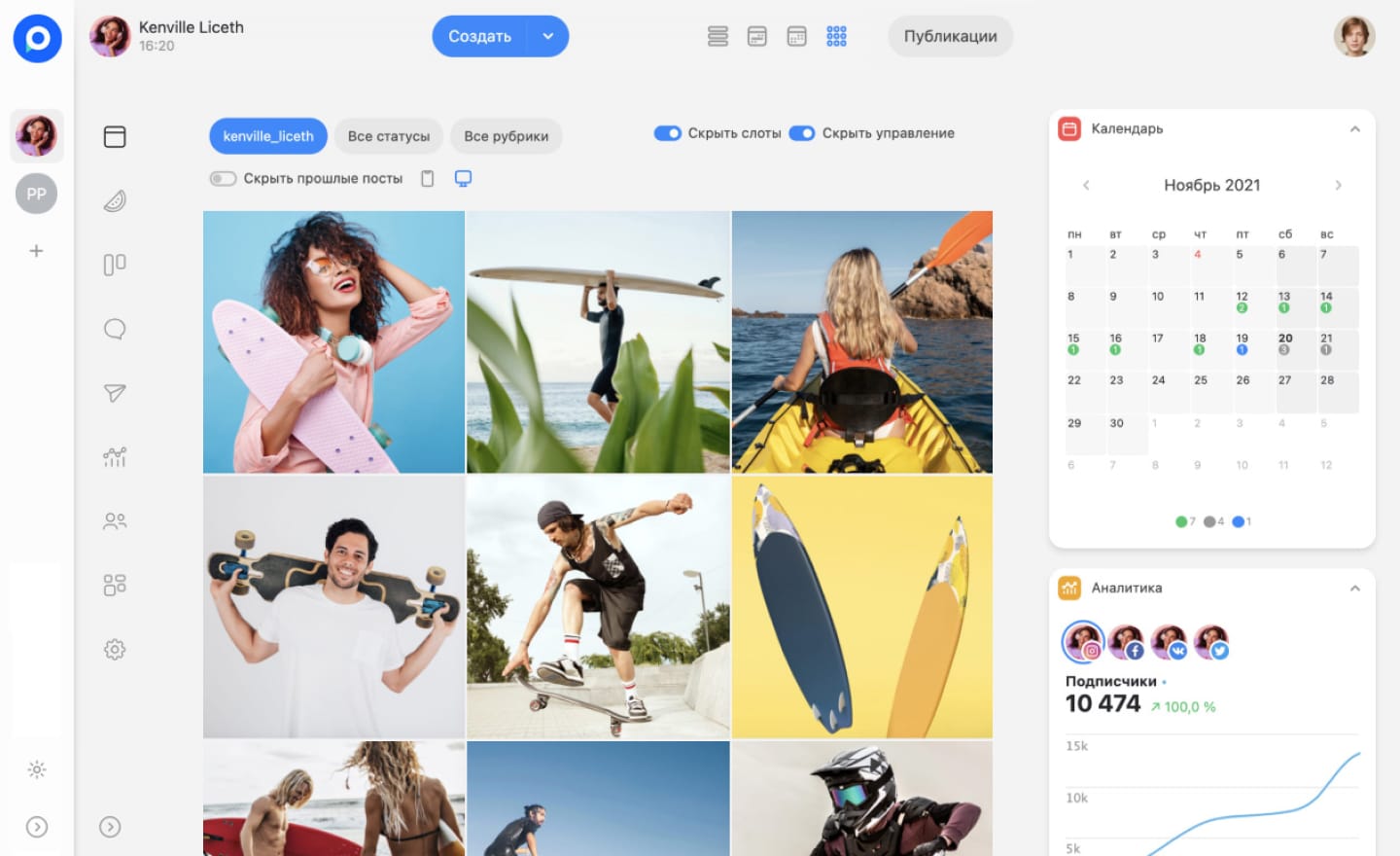Imagine: millions of people scroll through their feeds every day, searching for products, discussing services, and sharing experiences. Your task is to get in front of potential buyers. Here, targeting becomes an indispensable assistant.
The main myth that prevents many businesses from starting is: "Advertising is expensive." But in reality, the social network offers flexible pricing — you can launch a campaign even with small investments, and with the right approach, it will pay off many times over.
The advantages are clear!
-
Precise targeting. You choose who sees your message: by age, interests, geolocation, and even online behavior.
-
Various formats. Videos, carousels, dynamic posts, placements in communities — you can test and find what resonates with your audience.
-
Quick results. Unlike SEO or word-of-mouth, the effect is visible almost immediately.
-
Expense control. You pay only for real actions.
Let's figure out how to launch advertising on VK so that it brings results, not just "spends money."
Today, we'll go through the entire process — from entering the advertising cabinet to launching the first campaign. We'll cover both options: the new VK Ads interface and the old cabinet (which is still available to some accounts).
How to Launch Targeting in VK Ads
Let's understand how to set up advertising so that it works for you, not against you.
What Will We Promote?
Before diving into the nuances of targeting and creating creatives, it's essential to clearly identify the main thing — what exactly we will be promoting.
If the goal is to attract traffic or increase sales, it makes the most sense to promote a website. This could be an online store, landing page, or corporate blog. However, there's an important nuance here: the website must be perfectly optimized for mobile devices, as the overwhelming majority of people access social networks from smartphones. The slightest inconvenience in the mobile version can negate all efforts.
For online store and marketplace owners, there is a more effective solution — a product catalog. This format allows showcasing products directly in the news feed, and customers can add their favorite items to the cart without leaving the social network. This approach significantly shortens the path from the first touch to the purchase.
If the business is related to mobile applications, promoting installations through VK can become an excellent channel for attracting new customers. The social network offers special tools to increase downloads, with the ability to finely tune the target audience.
Content marketers and bloggers can use targeting to promote their articles on Zen. This is a great way to increase reach and attract new readers to their content.
For those who want to increase the number and activity of subscribers in their community, advertising groups and publics will become an indispensable tool. With the right parameters, you can not only gain reach but also attract genuinely interested people.
Lead forms deserve special attention — a unique tool for collecting contacts from potential customers. Their main advantage is that users do not need to transition to an external site — all data is filled out directly in the platform's interface, significantly increasing conversion.
Don't forget about video content. Promoting videos and broadcasts helps not only to gain views but also to increase a loyal audience. This is especially relevant for bloggers, experts, and companies focusing on visual content.
Setting the Goal and Strategy
After you have defined the object of promotion (website, community, products, etc.), the next important step is establishing goals and bidding strategies. Let's break down this process as thoroughly as possible so that even beginners can launch without mistakes.
Choosing a Goal
Here are several goal options available, and the choice directly affects how the advertisement will work and what exactly you will pay for.
CPC - Cost Per Click
How does it work? You only pay when a person clicks on the link in the ad.
When to use?
-
If you need to bring traffic to a website or landing page.
-
For promoting articles, blogs, or any content where clicks are essential.
Advantages:
-
Payment only for actual clicks.
-
Well-suited for testing different creative options.
The main downside is that when a user clicks the link, it's not a guarantee that they will take the desired action.
CPM - Cost Per 1000 Impressions
How does it work? You pay for every 1000 appearances of the post in the feed, regardless of whether someone clicked on it.
When to use?
-
To increase brand awareness.
-
If it's important for as many people as possible to see the message (for example, an event announcement).
Advantages:
-
Large reach.
-
Low cost.
The main downside is that there are no guarantees of clicks, and a display is counted even if a user simply scrolls past the post.
CPA - Cost Per Action
How does it work? You only pay for specific actions: applications, purchases, registrations, etc.
When to use?
-
For online stores (payment for purchases).
-
For collecting applications (for services, for example).
-
For registrations (webinars, courses).
Advantages:
-
Payment only for results.
-
High efficiency with the right setup.
This can be considered the most effective option. However, it requires placing the VK pixel on the site to track actions, which demands technical knowledge. But if you are investing significant funds and want to see the complete customer journey, it's worth doing.
Bidding Strategy
After selecting a goal, you need to determine the bidding strategy — this will affect how the algorithm distributes funds.
"Maximum Price"
How does it work? You manually set the maximum amount you are willing to pay for an action (for example, 50 rubles per click). The system tries to stay within this amount but does not exceed it.
When to use?
-
When you know exactly how much you're willing to pay for a click or conversion.
-
To control expenses at every stage.
Advantages:
-
Full control over expenses.
-
You can test different bids for optimization.
Choosing based on the maximum price requires knowledge of pricing in VK and competitors' prices. If you set the price too low, you may simply not appear in the feed. If the cost is too high, you'll just burn through the budget.
"Minimum Price"
How does it work? The algorithm automatically searches for the cheapest ways to achieve the goal.
When to use?
-
For beginners who haven't yet grasped the specifics of targeting.
-
When you don't have time to constantly control bids.
Advantages:
-
The system itself regulates appearances in the feed.
-
You don't need to manually adjust spending.
Since the system searches for the cheapest options, posts may not always appear to those who need them. Thus, money will be spent faster, and effectiveness may decrease.
-
Start with "Minimum Price" — this is a safe option that allows the system to find the optimal methods for promoting offers by itself. Once you gain experience, you can switch to manual bids.
-
Test different goals — if in doubt, launch several campaigns with different goals (for example, one for clicks, another for conversions) and compare results.
-
Don't forget about UTM tags — they help track clicks in Google Analytics.
-
Control expenses — set daily limits to avoid overspending.
-
Analyze statistics — 3-5 days after the launch, check which ads perform better, and optimize the offer.
Audience Settings
Geographic targeting opens up wide opportunities for focus. The system allows you to choose not only countries and cities but also specific districts, as well as set a radius around a particular point, which is especially valuable for local businesses. A café owner can simply specify 3-5 kilometers around the establishment, while an online store operating nationwide can expand its reach while considering regional demand characteristics.
Demographic parameters add another layer of precision. Every detail matters: gender, age, marital status, education, and even the presence of children. For example, a premium cosmetics seller can choose women aged 25-45 with higher education, while a children's development center might target parents aged 25-40. These parameters help eliminate ineffective channels and focus on genuinely interested parties.
The power of targeting is further enhanced by working with interests and behaviors. Analyzing key phrases that people enter in searches, subscriptions to thematic communities, and negative keywords to filter out irrelevant queries — all of this creates a clear portrait of a potential customer. For a fitness center, this might include queries like "how to lose weight" or "workout program," while for a travel agency, it would be subscriptions to travel-related pages.
Retargeting becomes the finishing touch in the portrait of the ideal user. By installing the VK pixel on your website, you can follow up with those who have already shown interest: viewed products, added them to the cart, but did not make a purchase. For expensive items with a long decision-making cycle, a 90-day retargeting is effective, while for impulse purchases, 7-30 days is sufficient.
Creating an Ad
The creative part requires special attention. The text and visuals should not only convey information but also instantly attract attention, provoke interest, and encourage action. Let’s consider each element in order.
The headline serves as the business card of the message. The ideal headline fits within 25 characters, including spaces, and contains a specific value proposition. Instead of the banal "Low Prices," it's better to use "Xiaomi Smartphone for 12,990 ₽ — hurry to buy!" This approach creates a sense of urgency and specificity. Avoid cliché phrases and vague formulations — they just dissolve in the news feed.
The main text requires careful refinement. Start by stating the problem or need, then present the product as the ideal solution, support your claims with evidence, and finish with a clear call to action. For example: "Tired of constant phone breakdowns? Our service center performs repairs of any complexity in 30 minutes with a 6-month guarantee. Bring a friend and get a 20% discount! The offer is valid until the end of the week." Remember — the maximum text length is 700 characters, and short paragraphs of 2-3 lines read significantly better.
The visual component plays a key role. Images should be of high quality (at least 510×316 pixels), without pixelation and unnecessary text. For products — shots from multiple angles, and images with people increase engagement by 30-40%. Videos should ideally be 15-30 seconds long with captivating opening frames. Be sure to add subtitles — statistics show that 85% of people watch videos without sound.
The call-to-action button is the finishing touch to the message. Its text should precisely match the goal: "Buy" for online stores, "Sign Up" for services, "Learn More" for complex products. Visually, the button should stand out against the entire ad. Experiment with different formulations within A/B testing.
Don’t forget the technical side — UTM tags.
Mandatory parameters for UTM tagging:
-
utm_source=vk (traffic source)
-
utm_medium=cpc (ad type)
-
utm_campaign=campaign_name
-
utm_content=creative_variant
An example of a correctly composed link:
https://example.com/?utm_source=vk&utm_medium=cpc&utm_campaign=summer_sale&utm_content=red_dress
What are UTM tags for?
-
Accurate tracking of the effectiveness of each creative
-
Comparison of results from different marketing activities
-
Analysis of end-to-end analytics in Google Analytics
-
Expense optimization
Before publication, be sure to check: absence of spelling errors, functionality of all links, correct display on mobile devices, and compliance with VK's advertising policies. Initial effectiveness data can be assessed within 24-48 hours after launch.
Setup in the Old Cabinet (for those who have access)
The old VK advertising cabinet is no longer available for creating new projects. Instead, VK Ads is used. If you already have the old cabinet, you can try accessing it via https://vk.com/ads or https://vk.com/adscreate, but if you have a new page, when you navigate to these links, registration in VK Ads is usually suggested. To gain access to the old cabinet, if it was created earlier, you can contact support.
Understanding How to Create Ads in the Old Interface
Before launching targeting, you need to log into the VK cabinet. If you have access to an agency cabinet, the system will automatically redirect you there, where you will need to select a client from the list. It's important to note that all advertising on the social network is strictly regulated by Russian legislation and the platform's internal policies. Be sure to familiarize yourself with moderation rules before starting work. All advertising messages are automatically sent to the Unified Register of Internet Advertising (ERIR) in accordance with legal requirements.
Selecting the Goal of the Advertising Campaign
At the beginning, the system will prompt you to define its main goal. This choice significantly affects subsequent settings and algorithms. Available goal options include attracting traffic to a website, increasing the number of community subscribers, promoting video content, or collecting applications from potential customers. Each type of goal has special formats and clarifying details.
Ad Formats
VK offers various formats that can be roughly divided into two main categories.
Publications in the news feed (available in all versions of the website and mobile applications):
-
Carousel (up to 10 cards with individual links)
-
Post with a call-to-action button
-
Universal post with media content
-
Video with autoplay
-
Promotion of websites and mini-apps
Text-and-graphic blocks (displayed only in the desktop version):
-
Compact banners with images and text
-
Square formats for games and apps
-
Special advertising windows
Each format has its technical requirements for images (sizes, proportions, acceptable file formats) and textual content (character limits, restrictions on the use of emojis in some cases).
Creating an Ad
The process of developing a publication begins with selecting the community from which the ad will be launched. Then you need to:
-
Compose a persuasive text with a clear call to action
-
Select visual content (photo or video)
-
Provide contact details or links for transitions
-
Set age ratings and OKVED code
For complex formats (for example, carousels), you will need to prepare several versions of cards with individual titles and images for each position.
Target Audience Settings
Accurately defining the end consumer is a key factor in the success of promotion. The platform provides extensive targeting options.
-
Geographic (countries, cities, radius zones)
-
Demographic (gender, age, marital status)
-
By interests (thematic communities, search queries)
-
Behavioral (user activity)
-
Retargeting (working with website visitors)
Special attention should be paid to retargeting, which allows showing messages to readers who have already shown interest in the product. For this, it is necessary to install the VK pixel on the site or upload contact lists.
Budget Settings and Launch
In the final stage, it is necessary to:
-
Set daily or total limits
-
Choose a payment model
-
Determine the bidding strategy (automatic or manual)
-
Specify the time (hours and days of activity)
After passing moderation (which usually takes a few hours), posts will start showing to the selected target audience. It's important to regularly monitor statistics and make adjustments as needed to improve effectiveness.
Various payment methods are available for replenishing the balance, including bank cards, electronic wallets, and cashless transfers for legal entities.
How to Analyze Targeted Advertising
After launching, the next equally important stage is analyzing its effectiveness. A competent evaluation of results allows not just to state facts but to make informed decisions for optimization and increasing the return on investment.
The basis of analysis consists of key performance metrics, which can be conditionally divided into three groups. The first group — metrics of reach and engagement. This includes data on the number of views, unique reach, frequency of displays, click-through rate (CTR), cost per thousand impressions (CPM), and cost per click (CPC). This data helps evaluate how successfully the creative attracts the attention of potential customers.
The second group of metrics is related to conversions. Here, the number of target actions (applications, purchases, subscriptions), conversion rate (CR), cost per target action (CPA), and for videos — viewing depth are analyzed. This data demonstrates how effectively views translate into real actions.
The third group includes economic data: return on investment (ROI), payback of marketing investments (ROMI), and average check. These metrics are particularly important as they allow assessing the financial effectiveness of the activity as a whole.
To get a complete picture, it is necessary to use several analytics tools. Basic data is available right in the advertising cabinet, where you can analyze the effectiveness of individual offers, various segments, and dynamics over different periods. Additionally, it is recommended to connect web analytics systems (Google Analytics or Yandex.Metrica) to track user behavior on the site after clicking on links, as well as CRM systems to monitor applications and sales.
Analyzing reach and impressions allows spotting early signals of problems. If, with a large reach, the number of clicks remains low, this indicates insufficient content engagement. A frequency above five indicates "overheating" — people simply see the post too often, which can be annoying. A sharp increase in CPM usually indicates heightened competition in the niche.
The click-through rate (CTR) is one of the most important indicators. A value below 0.5% signals problems with the creative or mismatch with customer desires. A high CTR (above 2%) with low conversions may mean that the ad attracts non-target consumers.
Analyzing conversion metrics requires special attention. A high CTR with a low conversion rate usually indicates problems with the landing page. If the cost per target action exceeds the average check, your actions are resulting in a loss. For videos, viewing depth is critically important — if less than 30% of users watch the video until the end, it’s worth reevaluating its content.
Based on the data obtained, specific optimization decisions can be made. In case of low effectiveness (poor CTR and CPA), you need to check the accuracy of targeting, update creatives, add negative keywords, and experiment with different formats. If actions yield results but the acquisition cost is too high, consider lowering bids, narrowing the target audience, or focusing on retargeting. To scale successful ideas, increase budgets, implement precise tracking with UTM tags, and set up end-to-end analytics.
Effective analysis is built on a specific methodology. First, basic metrics (CTR, CPA, conversions) are evaluated, then an in-depth analysis is conducted on individual elements. Based on the data obtained, changes are tested, and successful solutions are scaled. The key principle: advertising must be profitable. If the cost of acquiring a customer exceeds the average check, urgent optimization of the overall marketing strategy is required.
Gather VK Analytics with Postmypost
In modern conditions, VK has become the primary platform for digital marketing in Russia. After restrictions on Instagram's operation in the country, VK remains the main social network with comprehensive marketing tools that allow businesses to effectively promote their goods and services.
A key success factor for promotion is constant monitoring of statistics and metrics. The Postmypost service offers a comprehensive solution for VK analytics, helping businesses keep their finger on the pulse of all important metrics. With our help, you can track quantitative indicators like reach and subscriber count, as well as analyze qualitative aspects.
The service provides the most complete statistics on communities and personal pages, including subscriber growth dynamics, engagement metrics, detailed subscriber analysis, and the effectiveness of individual publications. Thanks to such detailed analytics, the promotion process becomes predictable and manageable. Instead of guessing what content will work, you get precise data on what truly resonates with the audience.
Postmypost automates the data collection and analysis process, saving time. The service collects and organizes statistics, identifies the most successful content, and tracks changes in subscriber behavior. This allows you to focus on creating quality content and business development without wasting time on routine analysis.
The solution is ideal for business owners, SMM specialists, marketers, bloggers, influencers, online stores, and any companies using VK for promotion. In conditions where VK has become the primary marketing platform in Russia, professional analytics tools have transitioned from being an additional option to a necessary condition for successful promotion. Postmypost makes this process as simple and effective as possible. For new users, the full functionality of the service is free for 7 days!
*Instagram belongs to Meta, recognized as an extremist organization and banned in the territory of the Russian Federation.