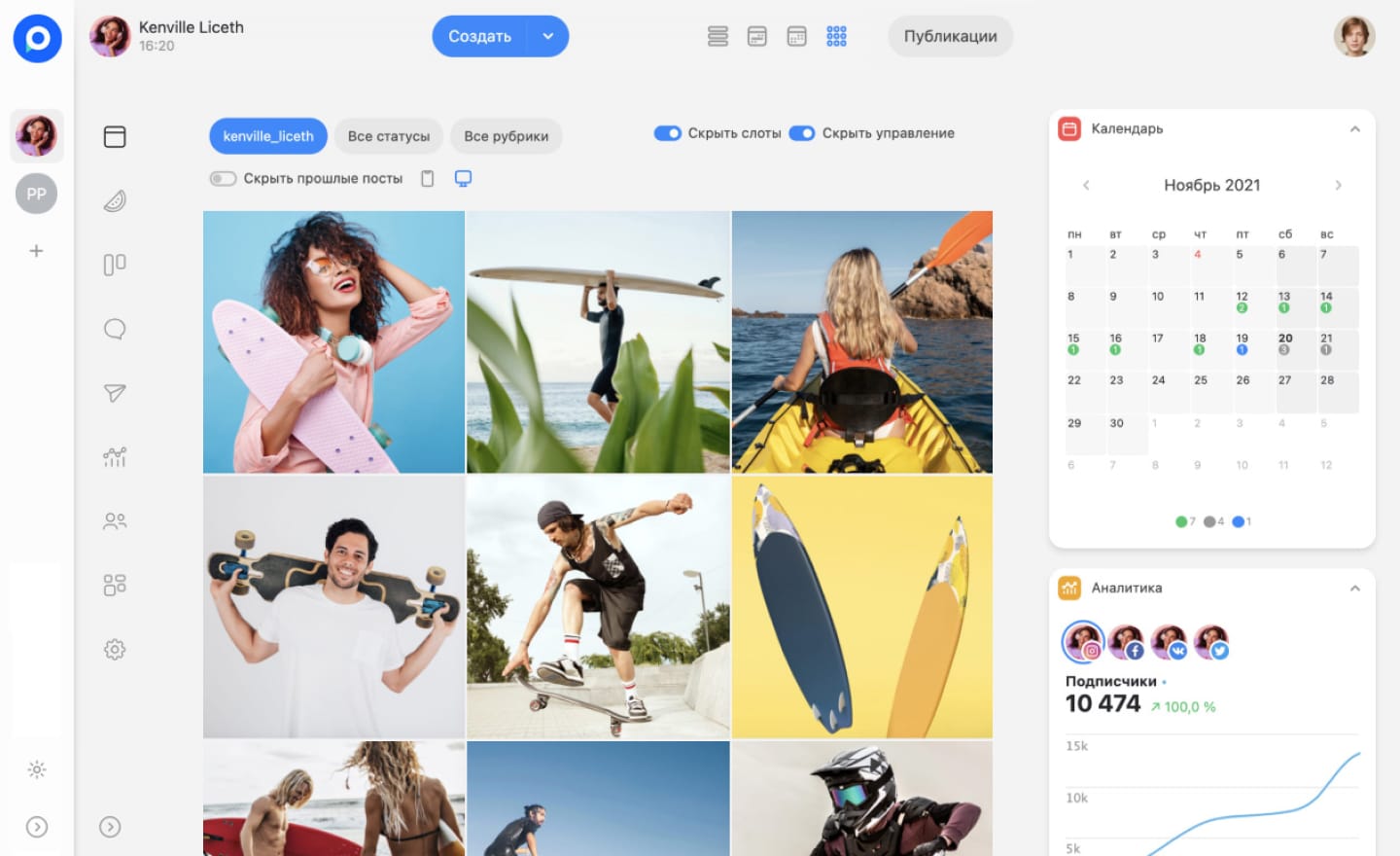Automate the entire content production cycle using neural networks, the n8n service, and Postmypost.
Content creation is not just about creativity, but also involves endless operational work: writing texts, selecting images, approvals, and publications. The human factor leads to errors, and time is wasted on routine tasks.
However, the entire process can be automated. Neural networks generate texts based on specified parameters, n8n combines all stages into a single workflow, and Postmypost publishes content on social media without your involvement. You only need to set up the scheme in n8n once, and then the system will operate autonomously.
Why is this necessary? Without automation, you continue to spend hours on routine tasks, risk making mistakes, and lose efficiency. With automation, you get a predictable process, free up resources, and focus on what truly matters.
Most importantly, implementing this system is easier than it seems, even if you are not a technical specialist. In this guide, we will go through the setup step by step.
The Principles of n8n Work and the Advantages of the Service for Automation
n8n is a conditional "bridge" between different programs.
Typically, a specialist uses several different programs in their daily work: for example, email, chat apps, customer relationship management systems, social media, and data spreadsheets. These programs are usually not interconnected, and if you need to transfer information from one to another, you have to do it manually — copying, pasting, forwarding. This takes time and effort.
But there is a way to eliminate this routine! The special tool n8n automatically transfers data between different services. You no longer need to do this manually; the system will do it for you.
Everything works very visually. You draw a diagram. Each element is a step in your process. For example, the first step is something that triggers the entire process (let's say a new email arrives or a timer goes off). Following that, there may be other actions: sending a message in chat, checking a condition, or updating a record in a spreadsheet.
As soon as the required event occurs (for example, the timer goes off), the process starts automatically. You don’t need to press buttons or monitor anything. The system performs all actions according to your diagram by itself.
n8n supports integration with an enormous number of services. Currently, 1054 integrations are available. This includes email services, messengers like Telegram, document management tools (Google Sheets, calendars), and neural networks. If a service is not on the list, it can be manually connected using special requests.
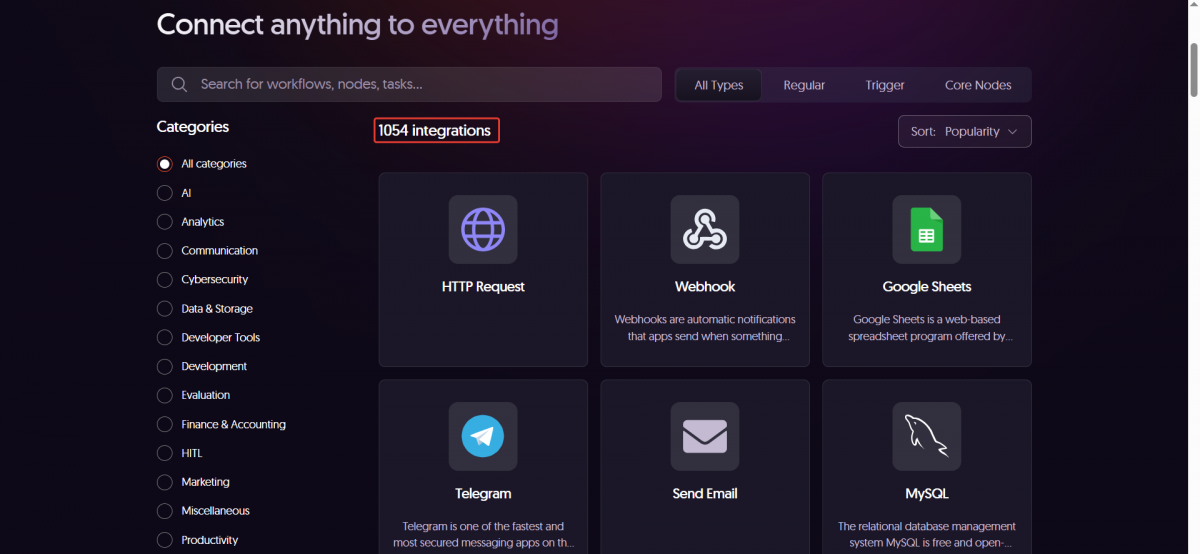
How can it be applied?
-
Marketing. Automating content generation with automatic publication on social media.
-
Sales. Collecting applications from the website, messengers, and email into a single database.
-
HR. Auto-sorting resumes from LinkedIn/HH based on job criteria, sending interview invitations, and scheduling meetings in a calendar.
Why is this convenient?
-
Ready-made scenarios. No need to come up with everything from scratch; you can take a template and simply input your data.
-
Security. Unlike many online services, n8n can be installed on your own server.
-
Flexibility. If there is no built-in tool for your tasks, you can connect your own program via API.
How to Integrate Artificial Intelligence into Work
In the n8n service, you can effectively automate working with content and SMM in conjunction with AI. Let's explore the main capabilities.
Content Creation and Publication
Content generation using AI starts with simple tasks: creating posts, images, or automatic text translations. The finished material can be published immediately on social media or on a website.
But that's not where AI capabilities end. It can analyze trends in your niche, create unique posts, and adapt them for different platforms. For example, for Instagram, it will create a short, bright text with hashtags; for VKontakte, a detailed post; and for Twitter, a concise tweet with a question to engage the audience.
An example of a workflow for tracking trends in Google Trends, selecting high-potential topics, and creating content based on them for Facebook, LinkedIn, and X (Twitter).
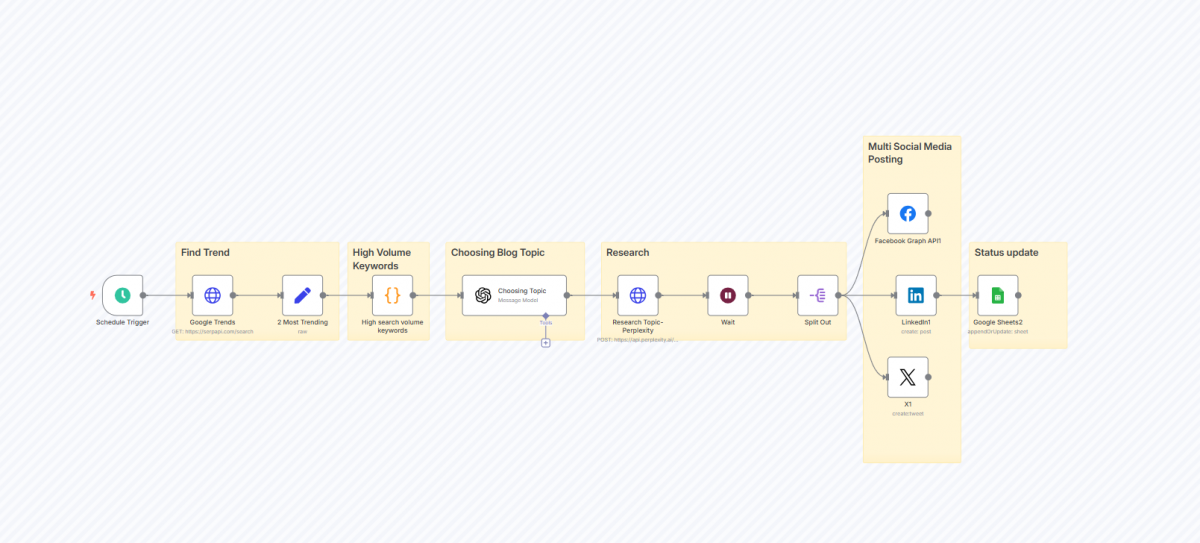
Trend Monitoring
A basic option is when AI collects current topics in your field and sends you a summary in Telegram or via email. But you can also set up full automation: the system will not only find trends but also create content based on them immediately. For example, turning data into posts for social media or SEO articles for the website with subsequent publication.
Chatbots
Simple bots operate using ready-made scripts and respond to frequently asked customer questions. But if you connect data analysis, the bot can offer personalized solutions. For example, taking into account purchase history or behavior on the website to recommend suitable products or discounts.
Where can you find ready-made solutions? The n8n platform offers many templates for automation with AI. Just find a workflow similar to your request and adapt it to your tasks.
The main advantages of automation are time savings and scalability. The system handles routine tasks and easily adapts to any volume: whether it's a few social media accounts or dozens of websites.
Complete Automation of Content Publication
After getting acquainted with the n8n service, let's see how you can fully automate content creation with its help and Postmypost.
The system starts automatically. You can set any convenient schedule, for example, every day at 10:00 AM. First, it calls the AI with a request to create a post. In the request, you specify the topic, style, text length, and key requirements.
The AI generates the text, which is immediately forwarded. At the same time, an image can be created, for example, via DALL·E or another tool. Then all content is automatically formatted for different platforms.
Next, the post is sent to Postmypost for final preparation for publication. The system considers all the specified settings and publishes the material without human involvement.
If quality control is required, you can add a moderator check. In this case, the content is first saved in Google Docs, a spreadsheet, or a Telegram bot. The moderator checks it and, if everything is in order, sends a signal to the n8n system, which completes the publication process.
How to Set This Up? (Step-by-Step Instructions)
Step 1. Preparation
-
Register at OpenAI and copy the API key.
-
Ensure you have access to Postmypost, a project created, necessary social networks connected, and an API access token obtained.
Step 2. Setting Up n8n
-
Go to n8n (via the cloud version or locally if installed on your server/PC).
-
Create a new workflow.
Step 3. Setting Up the Schedule
-
Add a Schedule Trigger.
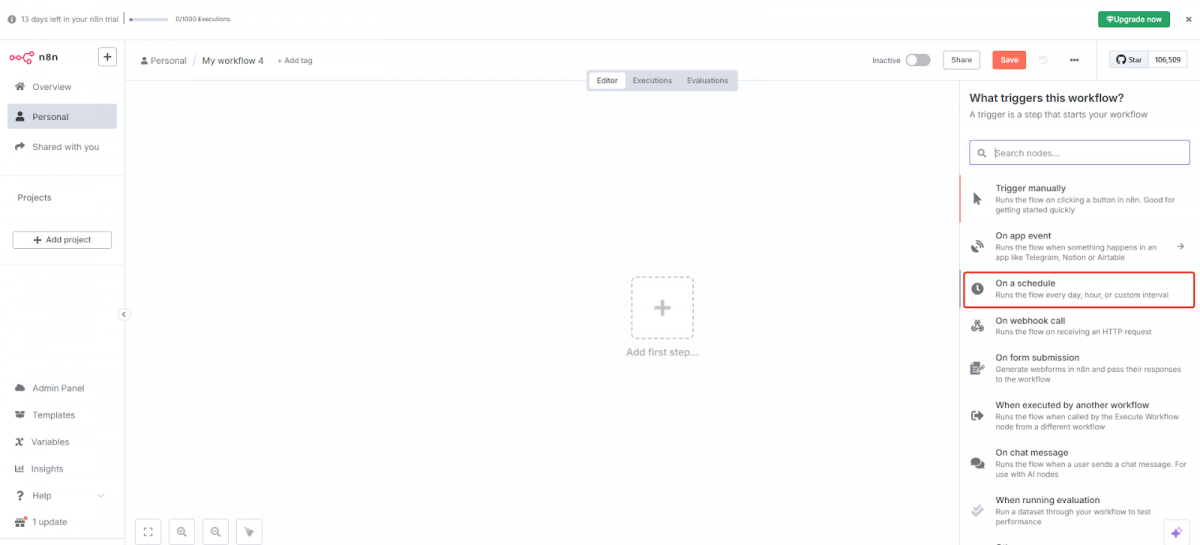
-
Specify the time (for example, "Every day at 10:00 AM").

Step 4. Setting Up the Neural Network
-
Select AI.
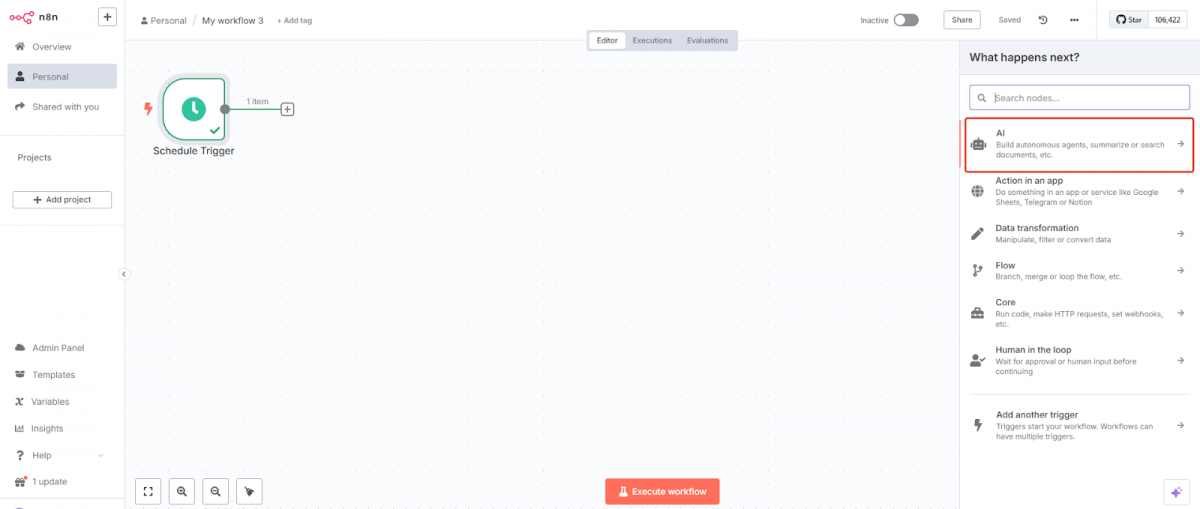
-
Next, select AI Agent.
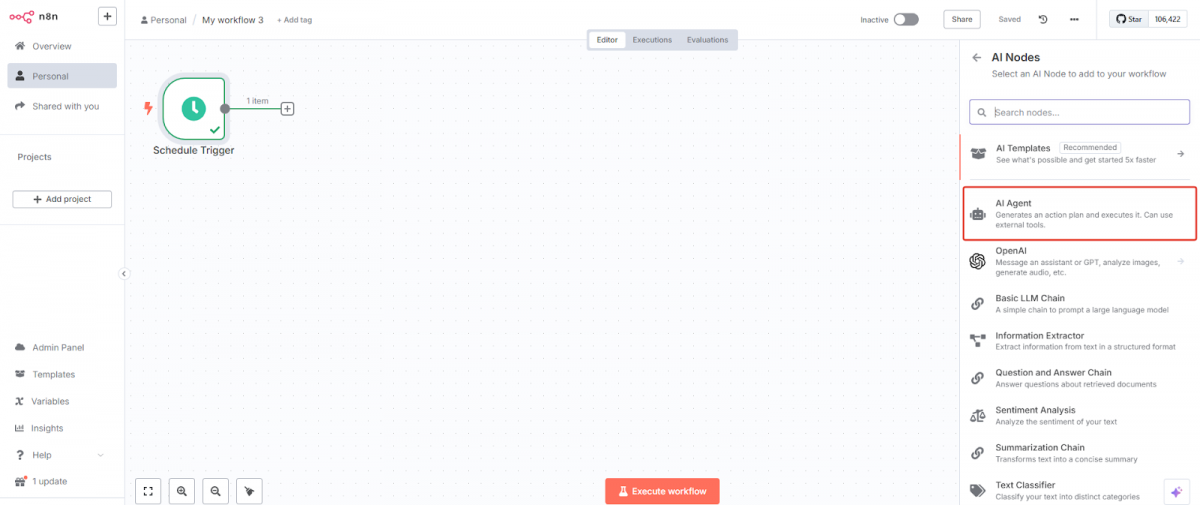
-
In the settings, choose Source for Prompt as Define below, to input your prompt.
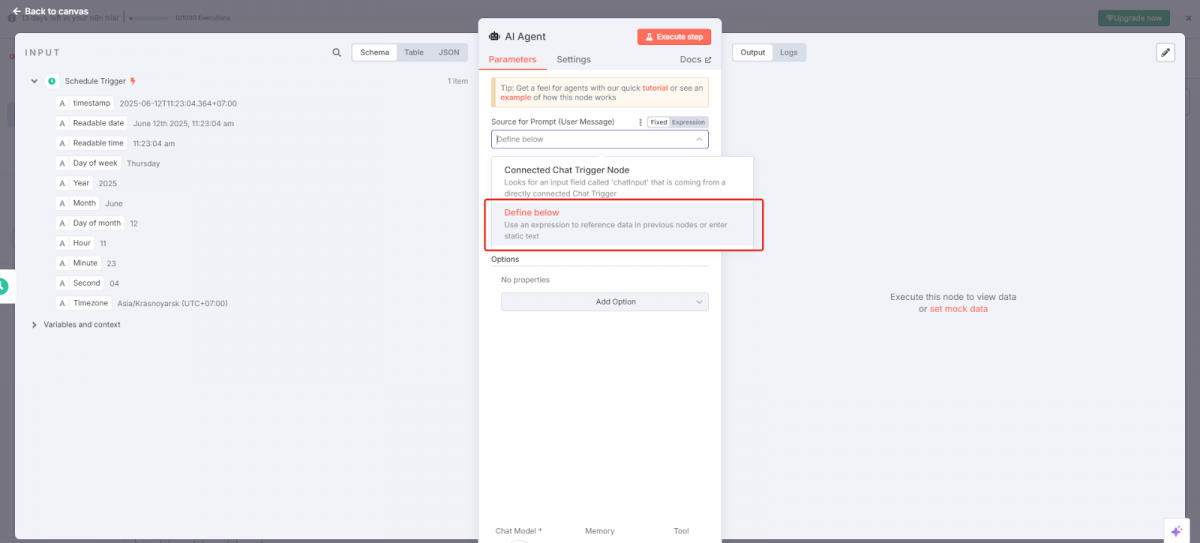
-
Enter the request for the neural network.
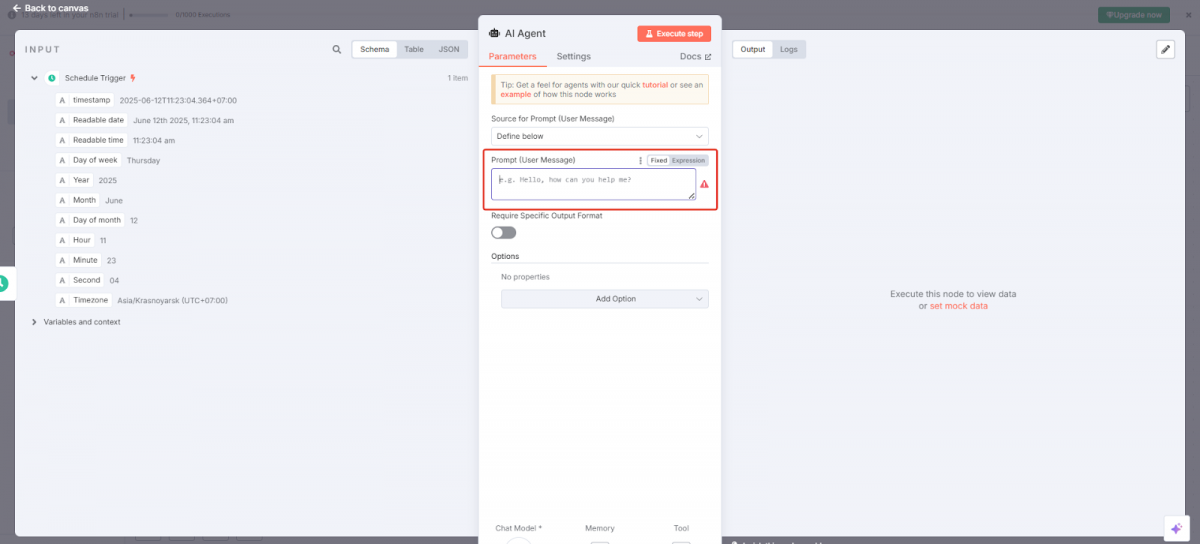
-
Choose the neural network model.
Step 5. Connecting the Neural Network
-
Select accounts for connection.
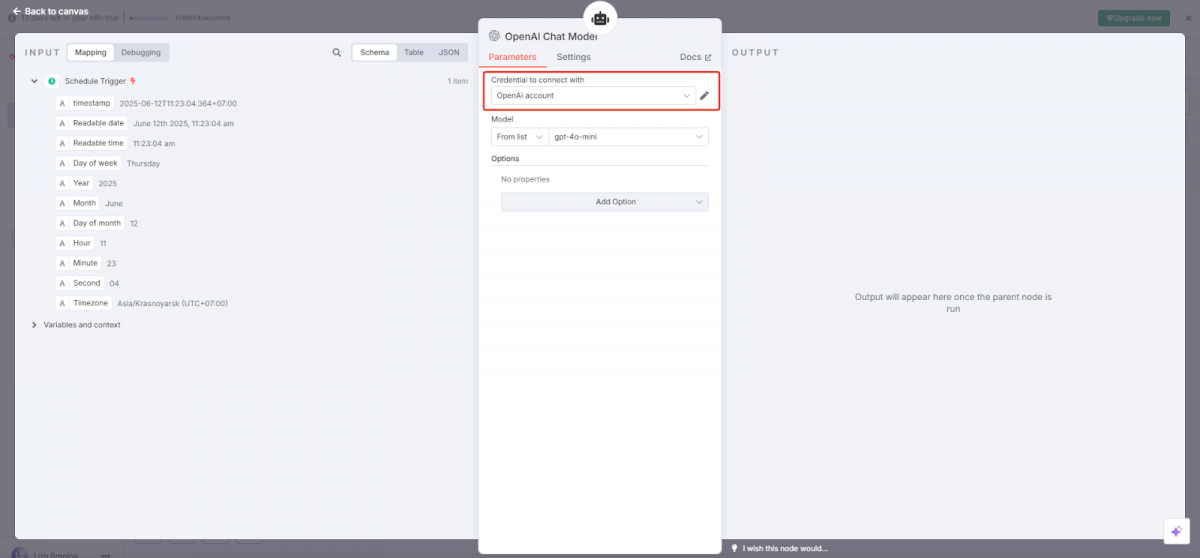
-
Paste the OpenAI API key.
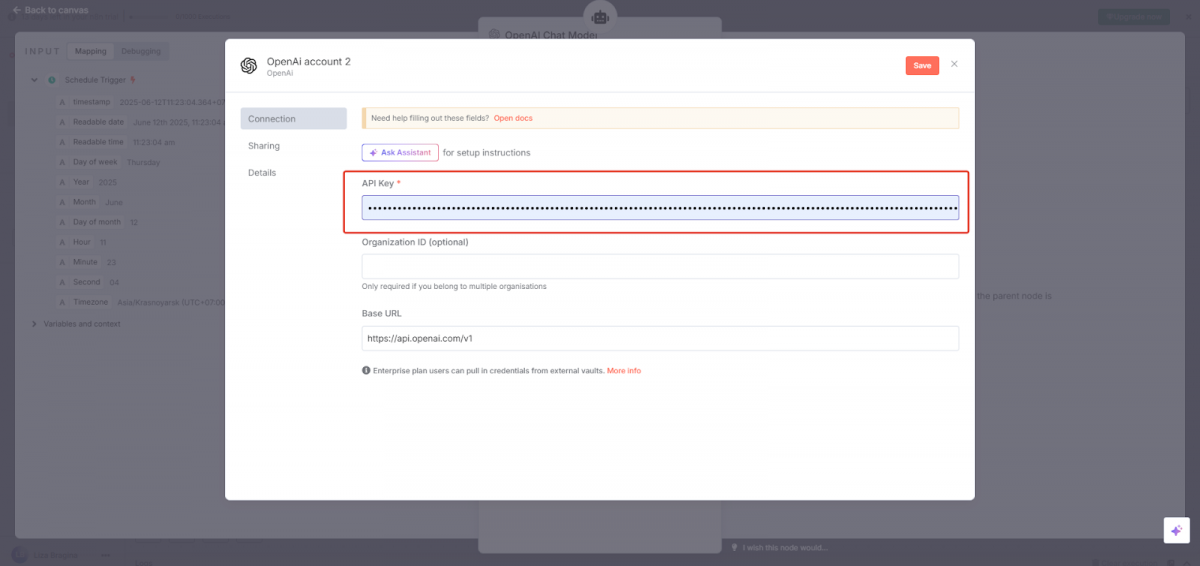
-
Run the workflow to check the response from the neural network.
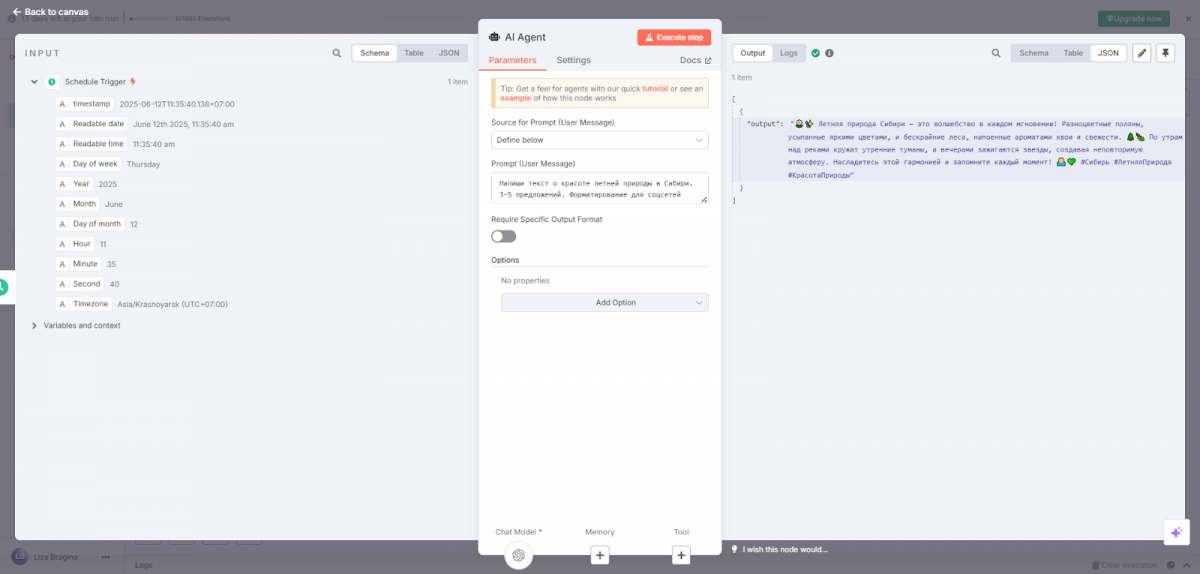
Step 6. Connecting Postmypost
-
Add an HTTP Request node.
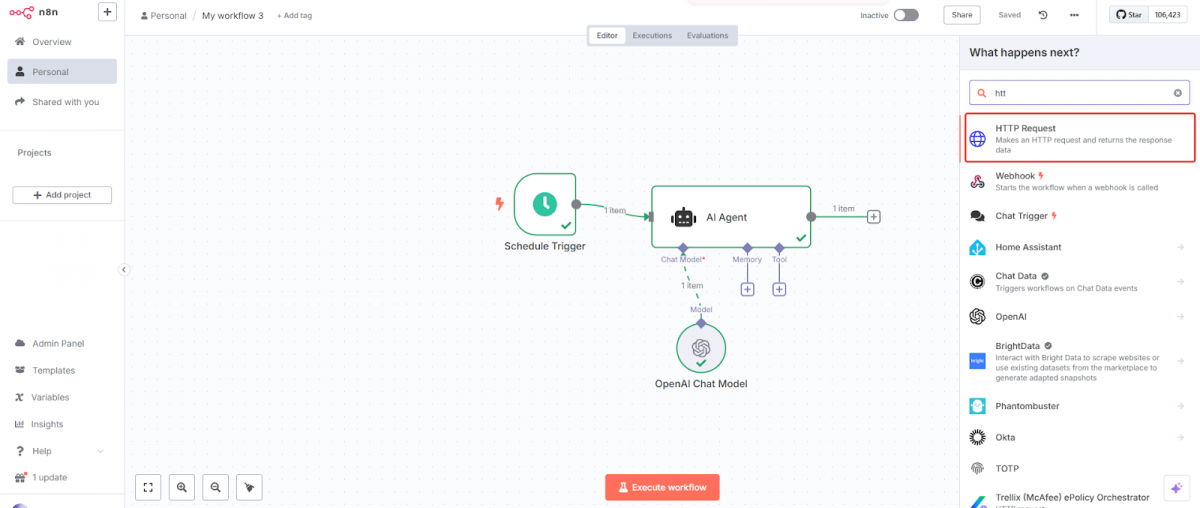
-
Specify the method: POST.
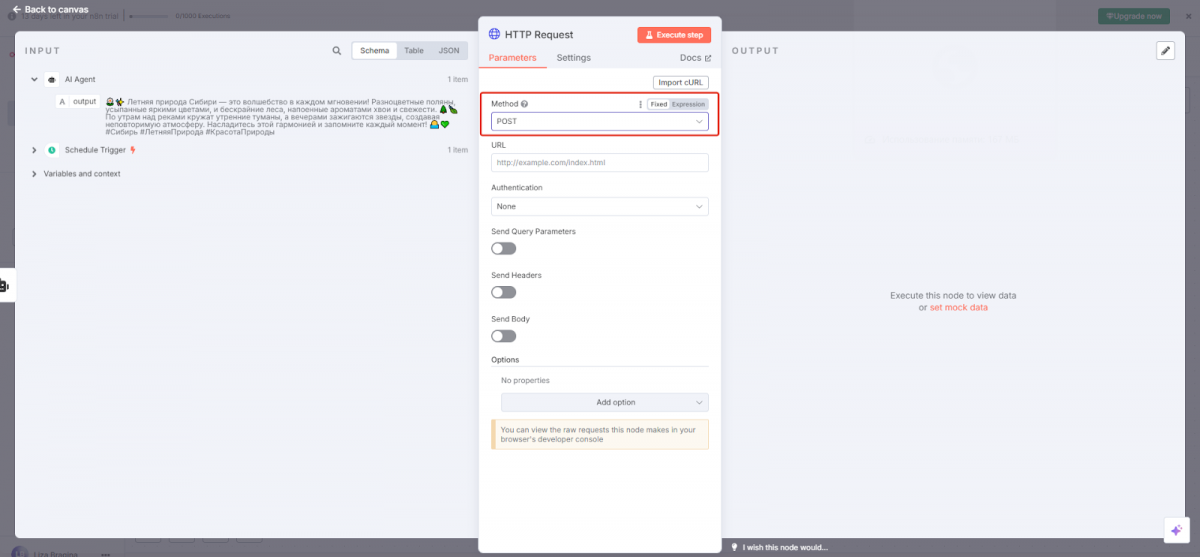
-
Add the URL: https://api.postmypost.io/v4/publications
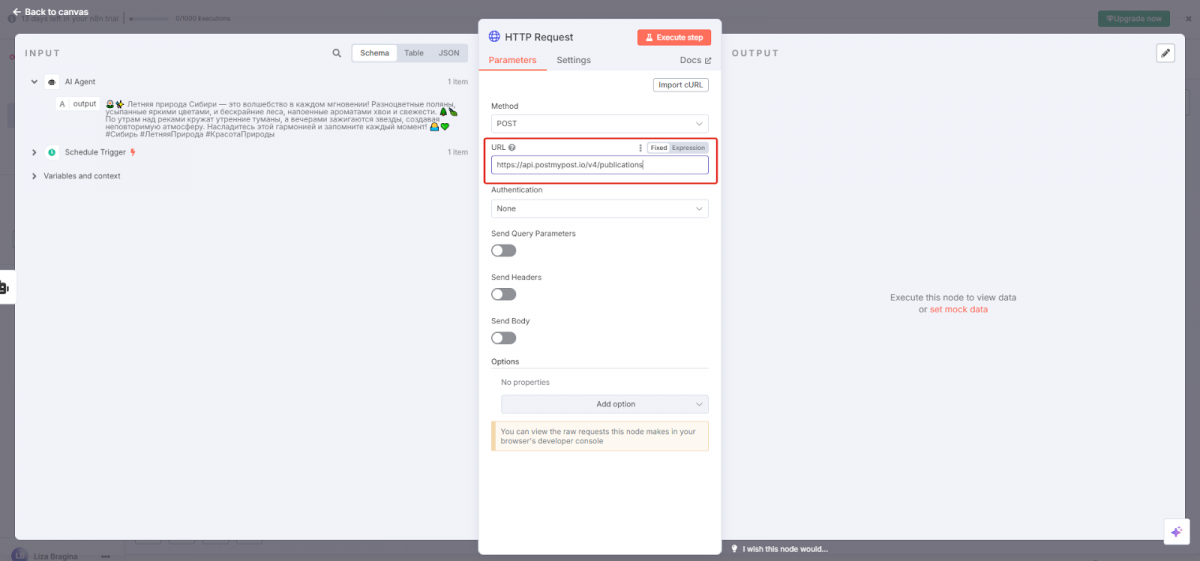
-
Add the header: Authorization: Bearer <your_token>
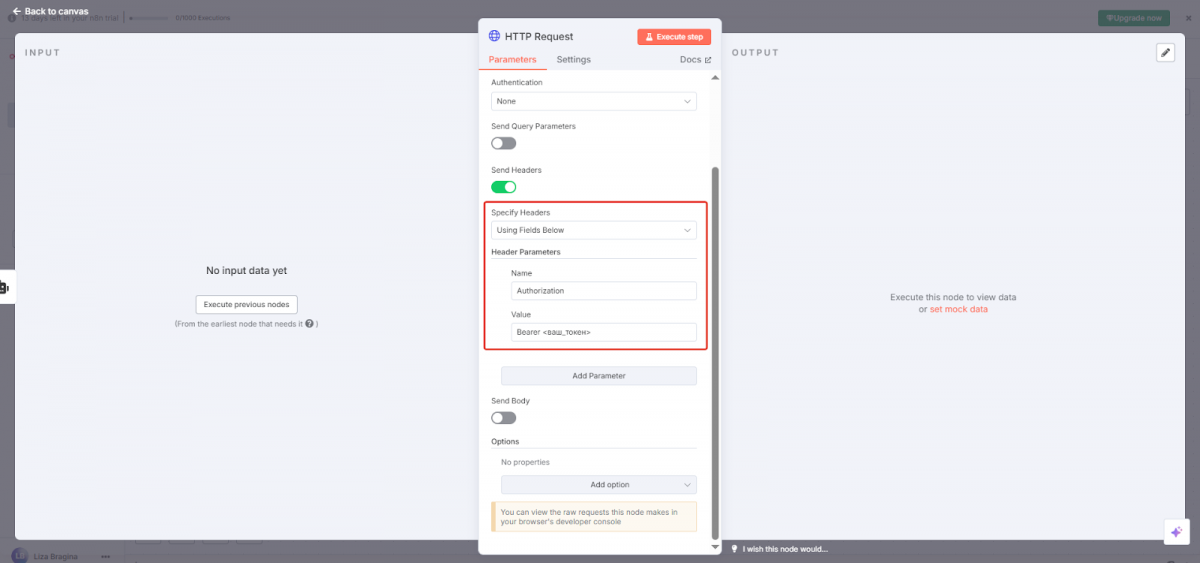
Step 7. Publication Parameters
-
In the request body, specify the publication parameters. You can find a description of the parameters in the API documentation. Specify the project id, planned publication date and time, an array of account identifiers, publication status, and a list of publication parameters.
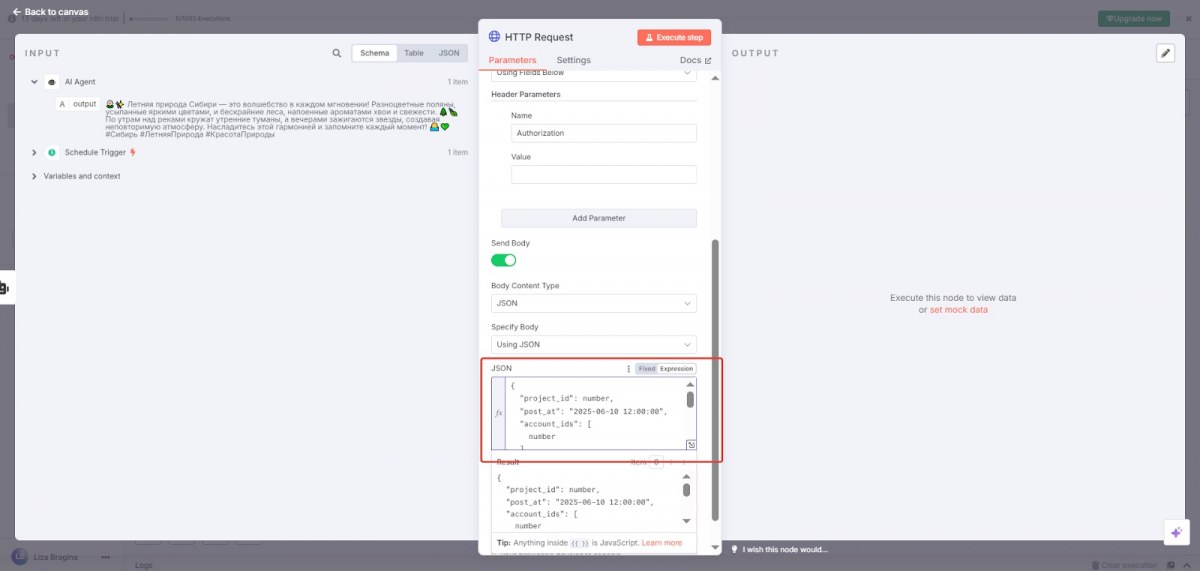
-
In the content parameter, add the value of the neural network's response so that the generated post is published. You can do this by dragging the "output" icon to the parameter (note that the parameter must be in quotes).
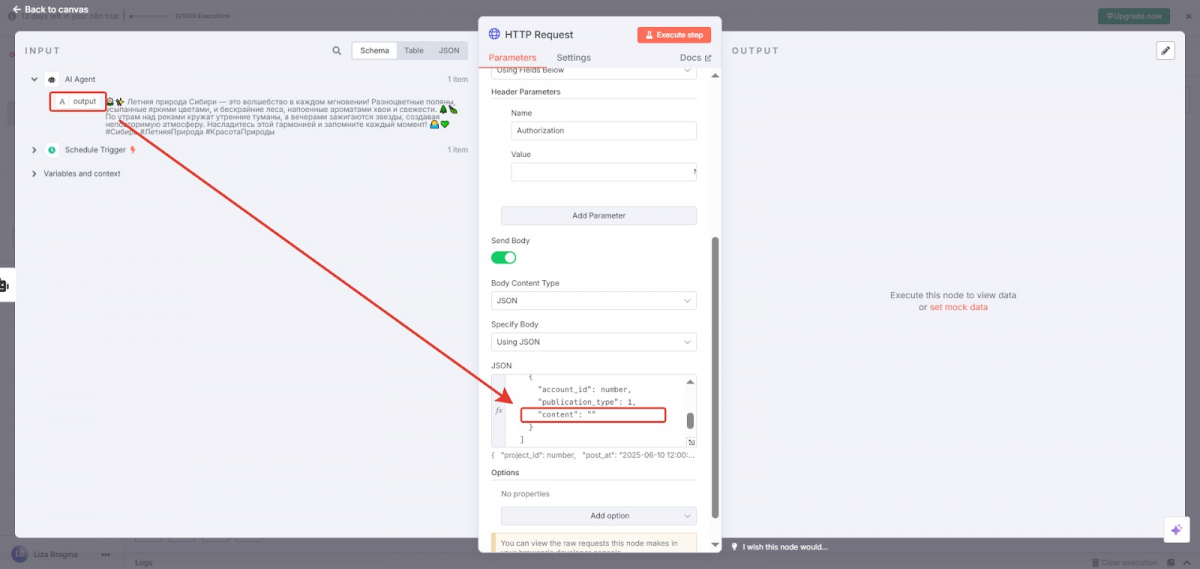
Done! Save and run the workflow. If everything is set up correctly, a post with publication status 4 will appear in the "Drafts" section of your project. You will be able to review it, edit it, and publish it.
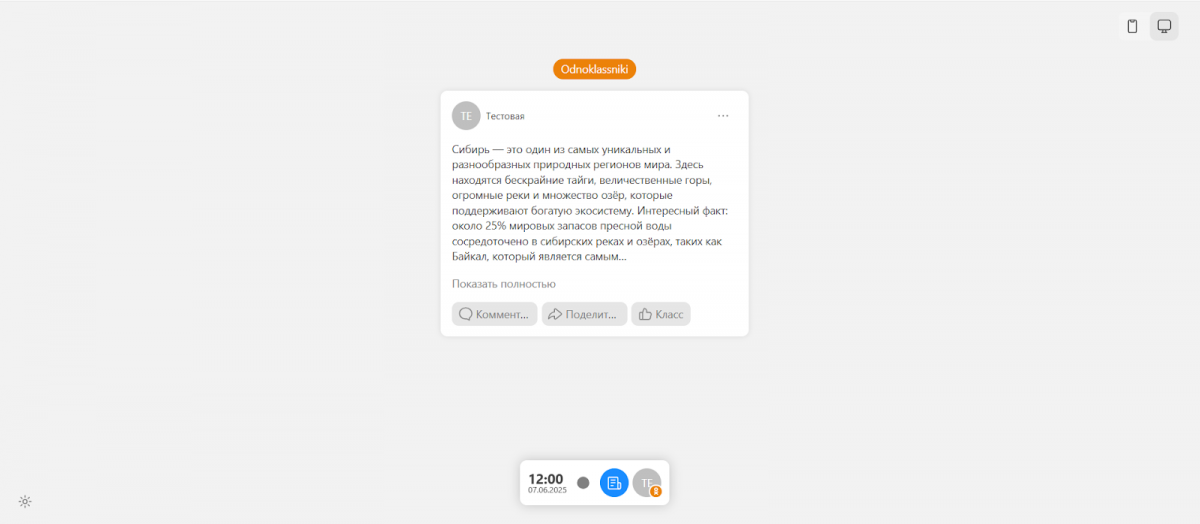
Important before starting!
Don't set everything up at once — it can easily get confusing. First, try a simple combination to test how the AI works. For example, set up only OpenAI for generating posts. Then connect a Telegram bot to send you these posts every morning.
Once you understand which prompts yield the desired results, add Postmypost for publishing on social media.
If everything works without errors, you can complicate the system. For example, add post verification through Google Sheets.
This way, you will immediately see at which step a problem arises (if it does) and can quickly fix it.
In the next guide, we will discuss how to add different visual work options to the content creation and publication workflow! Stay tuned for updates.
Is It Worth Trying?
Implementing such automated chains greatly simplifies the process of managing content on social media. Although the initial setup requires technical knowledge, the long-term benefits outweigh the time costs.
-
Reduction of time spent on routine tasks.
-
Increased frequency of publications and their compliance with the company's tone of voice.
-
Ability to redistribute resources to creative and strategic tasks.
Teams that are just starting to use automation are advised to begin with simple scenarios (for example, automatic publication of approved posts) and gradually complicate the workflow.
Thus, the integration of modern tools allows SMM specialists to focus on promotion strategy and audience interaction, leaving technical processes to automated systems.